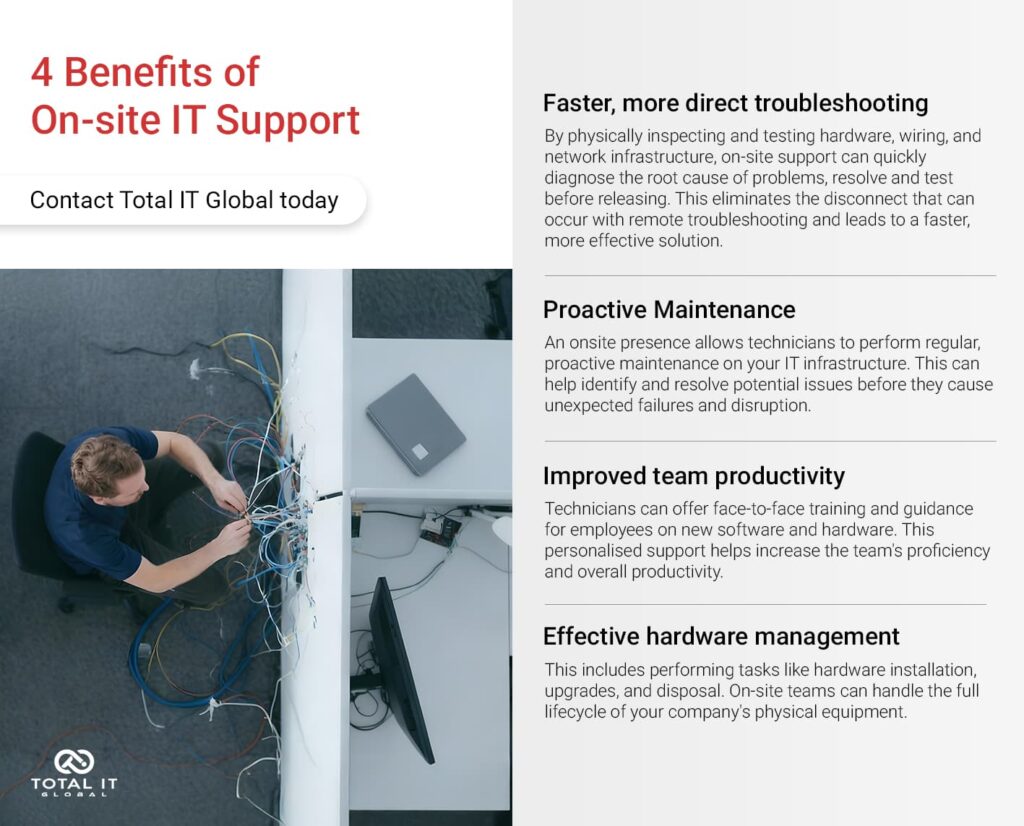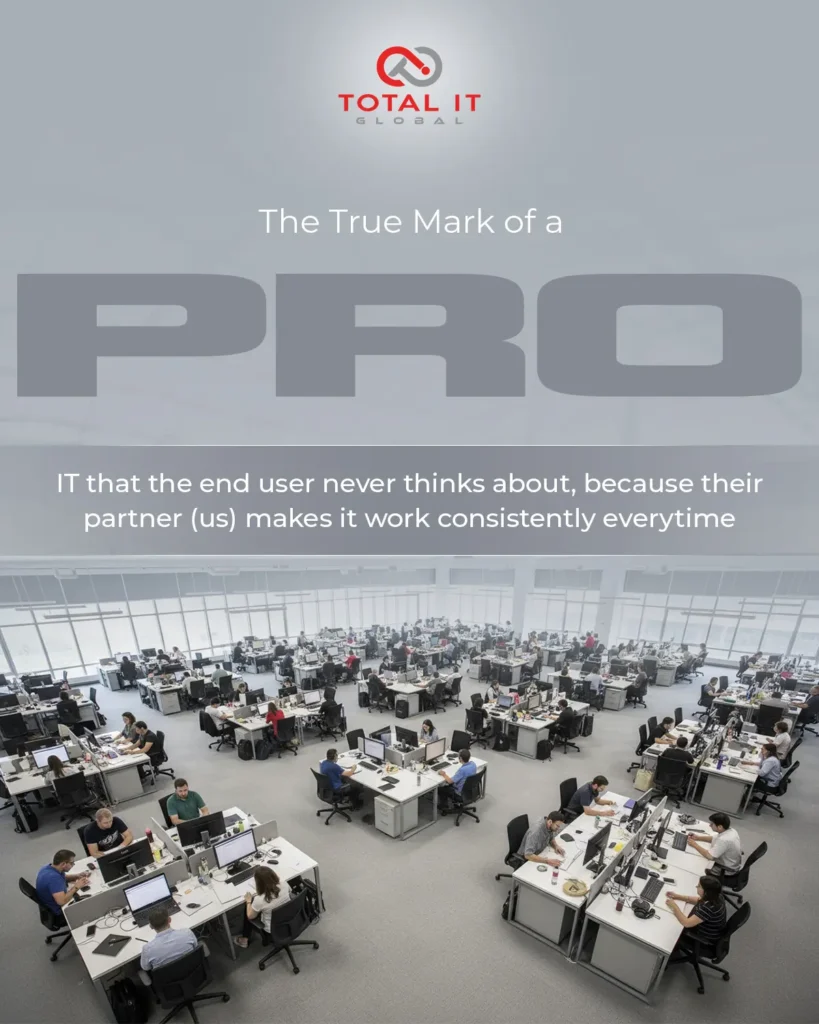What is Onsite IT Support?
Onsite IT Support is a service model where a qualified technician is physically present or dispatched on-demand at a company’s location to handle technical issues and tasks that cannot be resolved remotely.
Unlike remote support, which relies on virtual access to systems, onsite support provides a tangible presence for physical hardware and network-related challenges. This service acts as a vital extension of a company’s IT team, ensuring that all technology, from servers and desktops to network cabling, wi-fi and peripherals, is functioning correctly.
The service can be provided with dedicated engineers in-house or based on regular (scheduled) visits and availability in case of an issue that needs to be resolved, known as dispatch service.
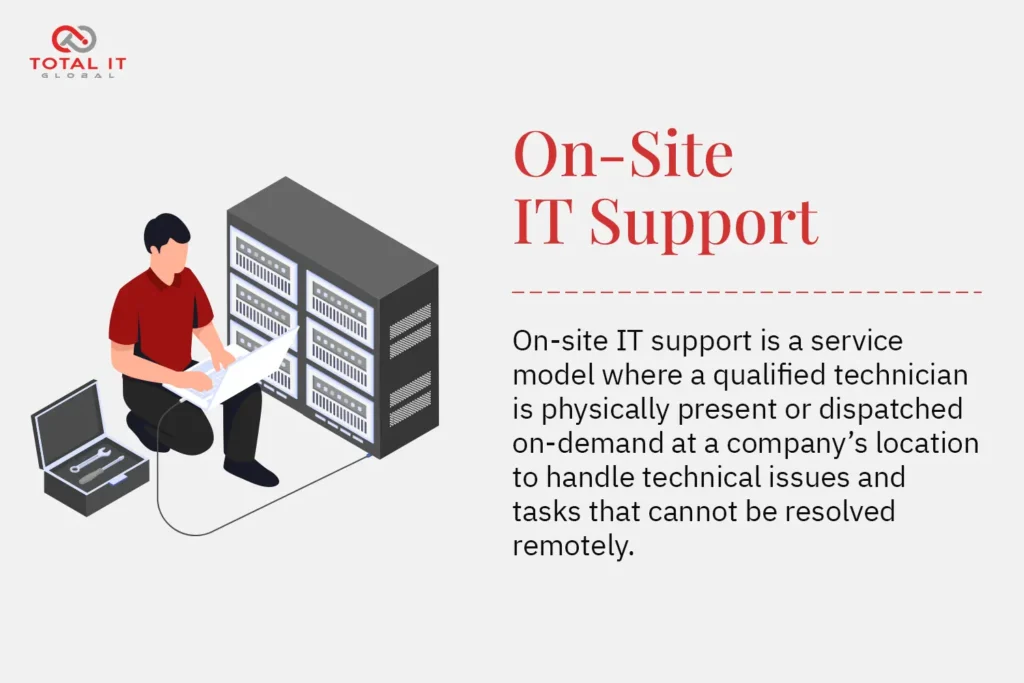
Core functions of Onsite IT Support
An onsite technician or field support engineer has the experience and tools to handle a wide range of issues, including:
- Hardware Installation and Configuration:
This involves the physical installation of new equipment, such as racking and stacking servers, setting up workstations, and connecting network devices. - Physical Troubleshooting:
Diagnosing and fixing hardware failures that cannot be resolved remotely, such as replacing a faulty hard drive or solid-state drive, power supply, or RAM module. - Network maintenance:
Troubleshooting complex network connectivity issues that require a technician to test cables, replace switches, and inspect physical network infrastructure. - Emergency Response:
Responding quickly to critical incidents like server outages, power failures, or hardware-related emergencies that demand immediate physical intervention. - Data Centre Infrastructure Support:
Handle incidents, troubleshoot issues, and upkeep of critical servers, networking, and power equipment within the data centres and server rooms. - Office and End-User Location Support:
Handle maintenance, IT Asset tracking, and upkeep of end-user workstations and peripheral equipment across all branch offices and corporate locations. - Asset Management and Disposal:
Assisting with the entire IT asset lifecycle, from initial deployment to the decommissioning and secure disposal of legacy equipment. - System and security checks:
Conducting physical security audits to ensure that firewalls are configured correctly, endpoints are secure, and all security protocols are followed. - Data recovery:
Handling on-premises data backup and restoration, which is critical in a data loss emergency. - Employee training:
Providing face-to-face guidance and training for employees on new software, hardware, and security best practices.
Key Benefits of Onsite IT Support
A physical IT presence provides several advantages that contribute to a more resilient and efficient IT ecosystem
Operational efficiency and reduced downtime
- Immediate response to issues:
For any hardware failures or technical disruptions, an onsite technician provides an immediate, hands-on response. This approach minimises downtime and prevents the growing frustration staff feel when they cannot perform their daily work - Faster, more direct troubleshooting:
By physically inspecting and testing hardware, wiring, and network infrastructure, onsite support can quickly diagnose the root cause of problems, resolve and test before releasing. This eliminates the disconnect that can occur with remote troubleshooting and leads to a faster, more effective solution. - Proactive maintenance:
An onsite presence allows technicians to perform regular, proactive maintenance on your IT infrastructure. This can help identify and resolve potential issues before they cause unexpected failures and disruption.
Enhanced security and compliance
- Securing sensitive data:
For industries like finance and healthcare, onsite personnel can enforce strict security protocols and ensure sensitive data and on-premises infrastructure meet compliance standards.
Personalised and hands-on service
- Customised solutions:
An onsite technician can gain a deep understanding of your business’s specific needs and unique IT environment. This firsthand knowledge allows them to provide customised solutions. - Improved team productivity:
Technicians can offer face-to-face training and guidance for employees on new software and hardware. This personalised support helps increase the team’s proficiency and overall productivity. - Stronger rapport:
Direct, in-person communication helps build a stronger relationship and rapport between the technician and the rest of the staff. This can lead to better communication and more effective collaboration.
Utilise the vast knowledge and experience the outsource partner has built across various organisations and diverse environments
- Informed IT planning:
An onsite team can move beyond break-fix support and act as a strategic partner. By understanding your daily operations, data gathered about the use and performance of IT, they can provide valuable insights and recommendations for IT improvements that align with your business goals. - Effective hardware management:
This includes performing tasks like hardware installation, upgrades, and disposal. Onsite teams can handle the full lifecycle of your company’s physical equipment.
Who uses Onsite IT Support?
All, from Small and Medium Enterprises (SMEs) to Multinational Enterprises (MNEs), Onsite IT support is essential for a wide range of businesses.
- Companies with offices, data centres, or retail locations across different cities or countries rely on onsite support to manage their technology without the high cost of maintaining a full-time, in-house team in every location.
- Operate with physical hardware and on-premises infrastructure. Like organisations that still use legacy or proprietary hardware (like Financial Institutions) may require a physical presence because their systems often lack modern remote management capabilities.
- Require immediate, hands-on intervention for critical systems.
Delivery Models for Onsite IT Support
Organisations can implement Onsite IT Support using different models, each with its own advantages.
Managed Service Provider (MSP) model:
A third-party MSP provides onsite support as part of complete IT outsourcing that may also include remote monitoring services.
- Strategic partnership:
The MSP acts as an expert partner, delivering the latest technology and best practices. They can deploy local technicians from their network as needed for different physical locations. - Cost-effectiveness:
For many businesses, this model is more affordable and scalable than hiring a dedicated in-house team.
Hybrid model:
Many organisations combine the personal, in-depth knowledge of an internal team with the specialised expertise and scalability of an MSP. For example, the internal team handles day-to-day operations and strategic projects, while the MSP provides supplemental onsite support.
The importance of service-level agreements (SLAs)
A service-level agreement (SLA) is a critical component of any outsourced Onsite IT Support arrangement. An SLA is a contract between you and your provider that sets clear expectations and defines the standards of service. For onsite support, it will define:
- Response and resolution times:
Specifies for how quickly a technician will be dispatched and how long it should take to fix the issue. - Performance metrics:
Specific key performance indicators (KPIs) to track the effectiveness of the service, such as first-time fix rates or customer satisfaction scores. - Escalation procedures:
A documented process for how urgent issues are escalated to involve more senior technicians and notify management layers. - Penalties:
Consequences for the provider if they fail to meet the agreed-upon standards.
Onsite vs Remote IT Support
The main difference between Onsite and Remote IT support lies in the physical presence of the technician. Businesses also use remote support to highlight situations where Onsite intervention becomes necessary.
| Onsite IT Support | Remote IT Support | |
| Problem Type | Primarily for hardware issues and physical infrastructure problems. | Best for software glitches, network issues, and troubleshooting that can be done remotely. |
| Response Time | Can be delayed by travel time, although immediate for in-house teams. | Generally, offers faster response for software-related problems since technicians can connect instantly. |
| Cost | Typically higher due to labor, benefits, and travel expenses. | More cost-effective since it eliminates travel and physical overhead. |
| Example | Replacing a server hard drive | Resetting a user’s password |

Conclusion
Onsite IT Support is a foundational element of a resilient IT strategy. It provides the essential physical presence required for everything from routine maintenance, break/fix, repair, installations to emergency response. By adopting a strategic approach to onsite support, whether through an MSP or a hybrid model, organisations can maintain the reliability and security of their infrastructure.
Total IT Global’s Onsite technicians act as an extension of your team, providing the hands-on support you need, wherever you need it, ensuring seamless operations and peace of mind.